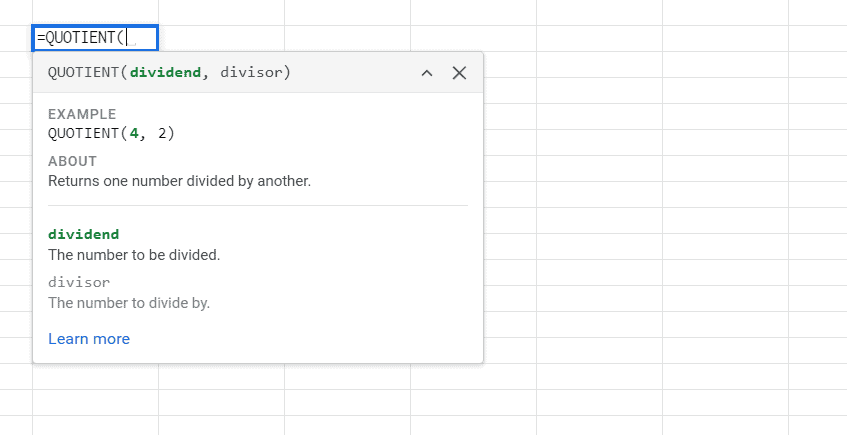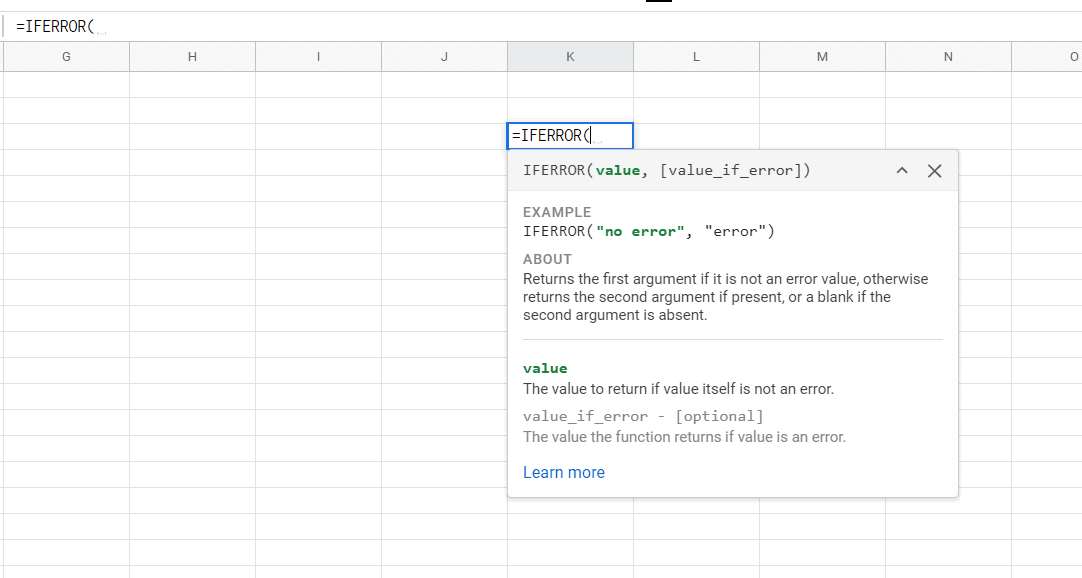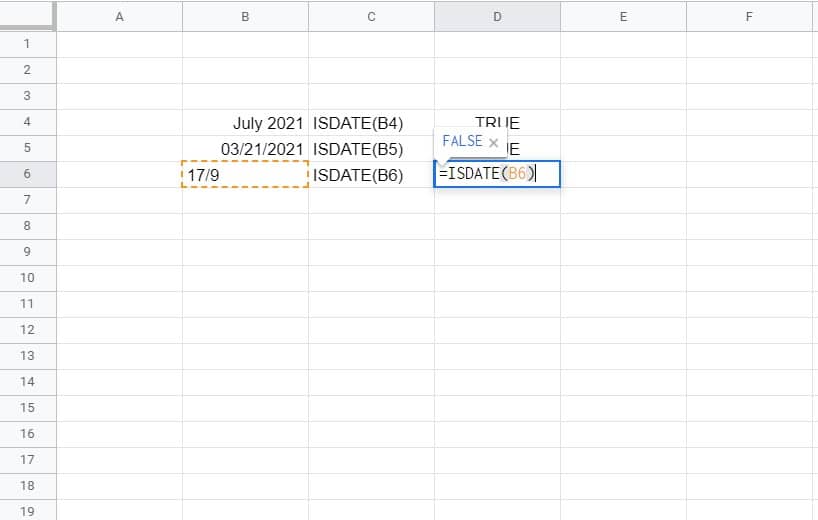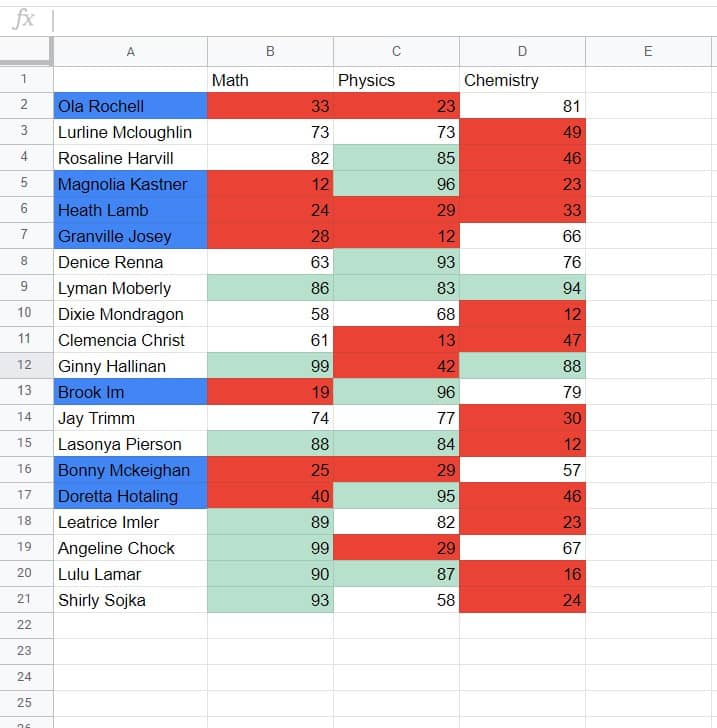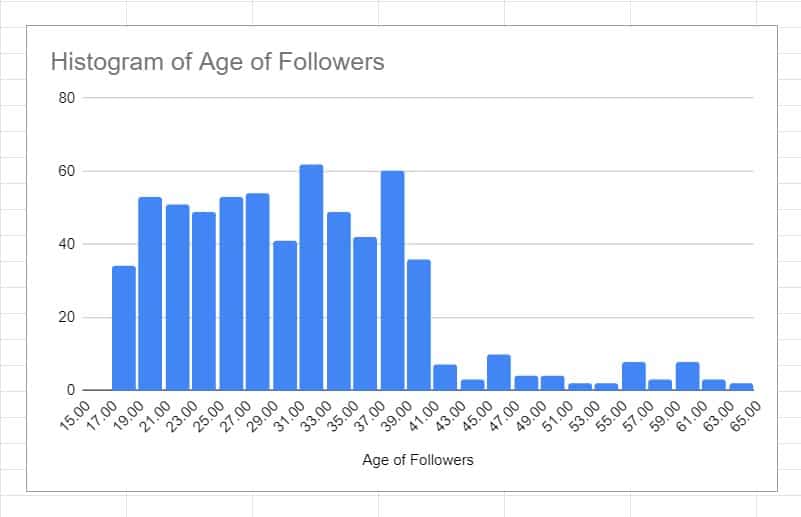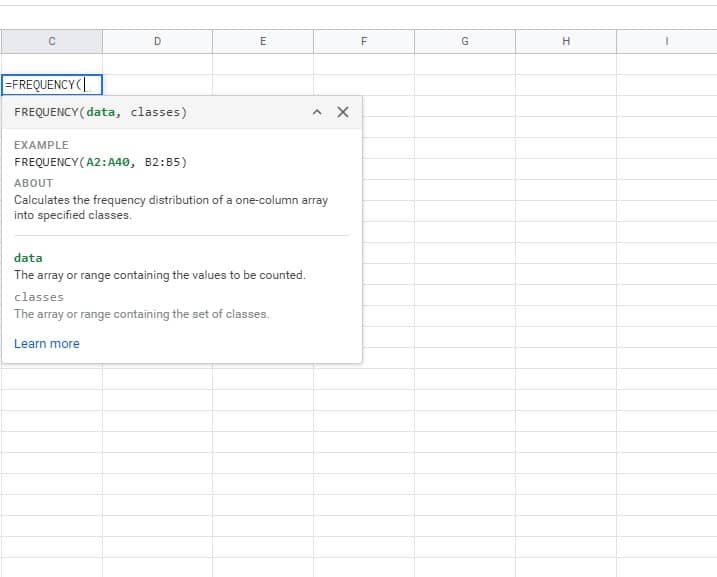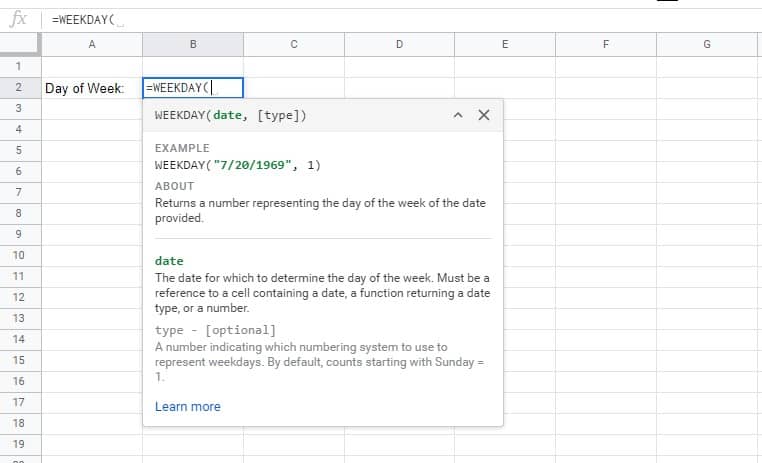How to Use QUOTIENT function in Google Sheets?
QUOTIENT function: Returns one number divided by another, without the remainder. Sample Usage: =QUOTIENT(4,2) =QUOTIENT(A2,B2) Syntax =QUOTIENT(dividend, divisor) dividend – The number to be divided. divisor – The number to divide by (cannot equal 0). The QUOTIENT function in Google Sheets is a useful tool for performing division and returning only the integer result of … Read more